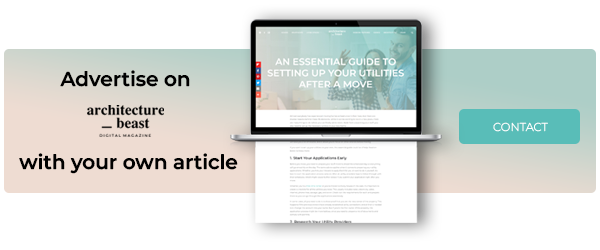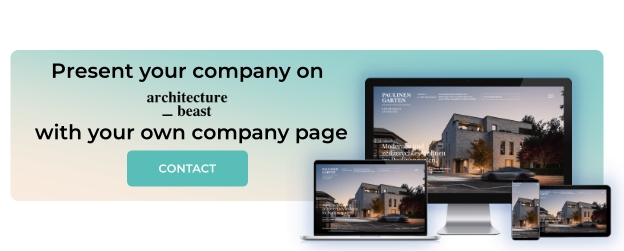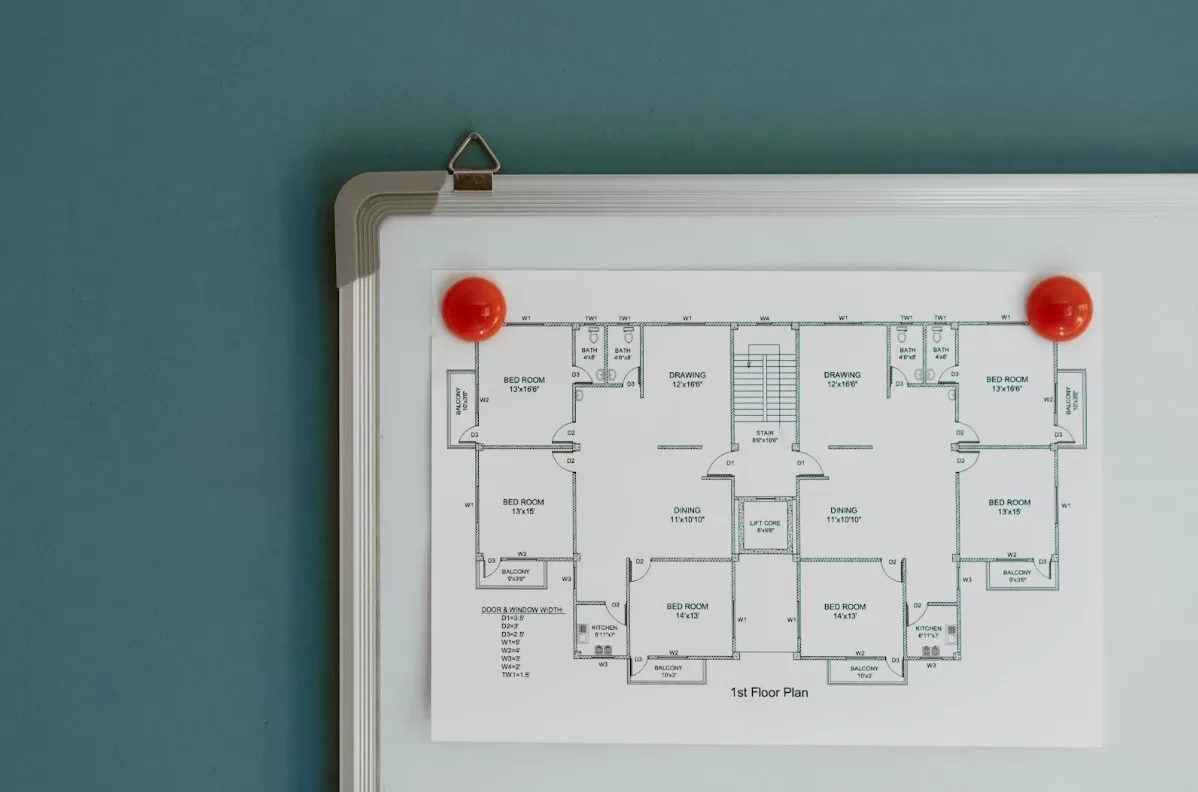The critical role of security cameras in safeguarding our homes and workplaces cannot be overstated. These devices serve as vigilant sentinels, deterring criminal activities and providing essential evidence in the event of an incident. However, the effectiveness of security cameras hinges on their ability to maintain a stable connection. An unstable connection can disrupt surveillance, leaving vulnerabilities in our security infrastructure. In this article, we will delve into the various strategies that can be employed to ensure a stable connection while understanding the causes of security cameras offline for your security cameras.
To ensure your security cameras stay online, it’s important to first understand why they might go offline. Most of the time, this happens because of problems with the network, power supply, or camera software. Network issues like slow internet, limited bandwidth, or congestion can cause interruptions in the camera feed, especially if the camera is far from the router. Problems with the power supply, such as damaged cables or unstable power, can also lead to offline incidents. Additionally, camera software problems like outdated firmware, incorrect settings, or software bugs can unexpectedly disconnect the cameras. Once you know these potential causes, we’ll discuss effective strategies to maintain a stable camera connection.
1. Strengthen Your Network
Improving your network connection is a fundamental step in ensuring uninterrupted camera feed. Upgrading to a high-speed internet connection is particularly crucial when dealing with multiple high-definition cameras that demand substantial bandwidth. Strategic camera placement is essential to maximize signal strength and minimize the risk of interruptions. In areas with weak signals, the use of Wi-Fi extenders or powerline network adapters can be invaluable, effectively amplifying and extending the reach of your network to cover even the most challenging areas. These measures collectively contribute to a robust and stable network connection, enhancing the reliability of your security camera system.
2. Regular Review and Upgrade of Camera Software
Regularly updating your camera’s software and firmware is a critical practice for maintaining optimal camera performance. Manufacturers consistently release updates that not only address bugs but also enhance the overall functionality and stability of your cameras. These updates often include patches specifically designed to tackle offline issues, making them essential for seamless operation. Developing a routine of regularly checking for and promptly installing these updates is key to ensuring that your cameras continue to function at their highest capacity, reducing the likelihood of connectivity problems and potential disruptions to your security system.
3. Regular Inspection and Maintenance of Power Systems
Regularly inspecting the power systems of your cameras, including cables and connectors, is crucial in maintaining a stable camera connection. Keep a vigilant eye out for any signs of wear and tear, as damaged power cables can lead to intermittent power supply, potentially causing an unstable camera connection. It’s equally important to ensure that power cables are correctly installed and adequately shielded from harsh weather conditions. By routinely checking and maintaining these power components, you can significantly reduce the risk of power-related issues that might disrupt your camera’s performance, contributing to a more reliable and uninterrupted surveillance system.
4. Appropriate Camera Placement

The placement of your cameras plays a vital role in ensuring reliable connectivity. To maintain a strong connection, avoid positioning cameras too far from the router or in locations with physical barriers. Walls, ceilings, and metallic objects can obstruct and weaken Wi-Fi signals, potentially leading to connectivity issues. In areas where Wi-Fi signals are weak or inconsistent, it’s advisable to opt for wired cameras, as they provide a more dependable and stable connection. By carefully considering camera placement and minimizing obstacles to signal strength, you can enhance the effectiveness of your security camera system and reduce the risk of disruptions in surveillance.
5. Use Cameras with Offline Alerts
Investing in surveillance cameras equipped with offline alert features is a wise choice. These specialized cameras are designed to proactively notify you whenever they go offline, providing a real-time alert in case of connection issues. This capability empowers you to take immediate action as soon as a camera’s connection is compromised, ensuring that problems are swiftly identified and resolved. By minimizing the time between a camera going offline and the issue being addressed, you can significantly reduce disruptions to your surveillance system, maintaining a continuous and robust security monitoring setup.
Final Thoughts
Establishing a stable connection for your security cameras is of paramount importance for effective surveillance. When a camera goes offline, it can disrupt the continuous monitoring of homes and businesses, potentially leaving them vulnerable to security risks. By implementing the strategies discussed in this article, you can significantly enhance the reliability of your security camera system, ensuring uninterrupted surveillance. Moreover, gaining a comprehensive understanding of the causes of security camera offline incidents is essential for effective troubleshooting and proactive prevention.