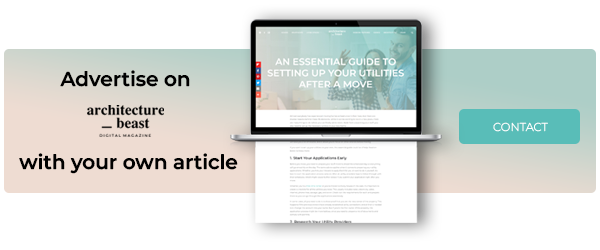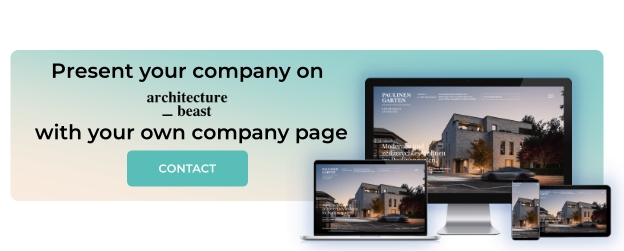Key Highlights
- Online construction software provides real-time project tracking, enabling better visibility and control over construction projects.
- Implementing such software streamlines communication and collaboration among team members, subcontractors, and stakeholders.
- Essential features include real-time project tracking, document management, communication tools, and reporting and analytics.
- To maximize benefits, ensure regular project progress updates, encourage team collaboration, and utilize analytics for continuous improvement.
- Choosing the right construction management software can significantly enhance efficiency, reduce costs, and contribute to the delivery of successful construction projects.
- A well-chosen solution empowers construction businesses to adapt to the increasingly digital landscape of the industry.
Introduction
In today’s busy construction industry in Australia, good project management is essential. Construction PM software and management software that offers real-time monitoring is changing how projects are planned and watched over. This software helps construction businesses run better, work together more, and make smart decisions using live information. By using these digital tools, construction companies can keep up with changes and ensure their projects succeed.
Key Steps to Implementing Online Construction Software for Real-Time Project Monitoring
Transitioning to construction management software needs good planning and execution. To make the process smooth and valuable, think about these key steps. First, ensure the software matches your project needs. Second, provide enough training for your team. Finally, keep checking and improving the setup for the best performance.
By following these steps, construction companies can easily add the software to their work. This will help them monitor projects in real-time and improve project results.
1. Identifying Your Construction Project Needs
Before picking a construction project management software, start by looking closely at what your project needs. Think about what areas of your construction projects need improvement, including considering the cost of the software. Are you facing problems with resource allocation, slow communication, or trouble meeting project deadlines? Figuring out these issues will help you find software that fits your needs.
Next, consider how big and complex your projects are in terms of project planning, as this will also help you evaluate the pricing plans of various software options. Do you usually work on large projects with many subcontractors? Or do you mainly take on smaller residential jobs? Knowing the size of your work will help you select software that has the right features and can handle your load well.
When searching for a solution, consider online software for construction as an option. These platforms can offer flexibility, ease of access, and integration with other tools, making it easier to manage projects from anywhere.
By first identifying your specific needs, you can limit your search for the best construction management software. This focused approach will help you find a solution that fits your project needs and will help you implement it successfully.
2. Evaluating Buildpass Features Against Project Requirements
Once you know what your construction project needs are, the next step is to look into the features of Buildpass. Check how this construction management software can help with the specific issues you found earlier. Does it provide strong resource management tools, live communication options, or detailed reporting that fit your project deadlines?
Also, think about how easy the software is to use, especially its ease of use. A friendly design is important for your team to use it smoothly. Look for software that has simple navigation, clear dashboards, and easy-to-use features like an automated Gantt chart. A construction project management tool that is easy to follow will help your team start using it quickly and reduce the need for long training sessions.
By carefully comparing Buildpass features with your project needs, you can see if it’s right for your business. This evaluation will help you feel good about moving forward, knowing that you picked software that can greatly improve your construction project management.
3. Setting Up User Access and Permissions
Once you choose to use the Buildpass construction management tool, the next important step is to give access to the right team members. Start by creating user accounts for everyone who needs to use the software. Assign roles and permissions based on what each person will do in the project. This way, each team member can access the information and features they need for their tasks while keeping the data secure.
Make sure to clearly explain the levels of access for different user groups, like project managers, site supervisors, subcontractors, and clients. This helps improve communication and ensures that sensitive project information is only available to those who are allowed to see it. A clear access control system not only enhances security but also supports accountability and transparency in the project.
By carefully managing user access and permissions, you can create a safe environment where team members can easily use the software. This builds a sense of responsibility and helps information flow smoothly throughout the project.
4. Integrating Buildpass with Existing Systems
For a smooth shift to the new software solution, you need to connect Buildpass with your current systems. Check if Buildpass works with your accounting software, project management tools, or any other platforms you use. A good integration process will prevent data gaps and keep your workflow consistent. In this step, get your IT team or software vendors involved to help ensure everything goes well.
Look at how well the data formats match and make sure data can move easily between systems. Solve any possible integration issues early to reduce any delays in your workflow. A well-planned integration process helps keep things running smoothly and makes your operations more effective.
By connecting Buildpass with your existing systems, you set up a central place to manage all project-related information. This improves communication, cuts down on manual data entry, and gives your team a full view of project progress.
5. Training Your Team on Buildpass
Investing in good training modules for your team is key to getting the most out of your construction management software. Hold training sessions that match the different roles within your team. Use hands-on training that shows team members how to use the software, its features, and how it fits into their daily work.
Keep offering support even after training. You can give user manuals, video tutorials, or a help desk to answer any questions. Make sure to send regular updates about new features to keep your team informed about what the software can do.
By helping your team learn how to use the software well, you help them feel confident about the change. This way, they can adjust to new workflows and make the most of Buildpass for real-time project monitoring.
6. Launching Your First Project on Buildpass
Starting with a pilot project helps your team learn the software in a safe setting. Choose a small project for your first launch. This will lower risks and allow a smooth switch. During this time, keep a close watch on project progress, collect feedback from your team, and find ways to improve the software setup and project management processes.
Make sure to support your team during this key phase. It’s important to encourage open talks and fix any issues quickly. This will help your pilot project be a success. The knowledge you gain from this will be very useful when you expand Buildpass to larger construction projects.
By beginning with something small and slowly growing it, you can boost confidence in using the software and spot any problems early. This way, you lower risks, encourage more users, and lay a solid base for managing all your future projects on Buildpass.
7. Monitoring and Adjusting Your Setup for Optimal Performance
Once Buildpass is set up, it is very important to keep checking on it regularly. Look over the project data often, watch your key metrics, and notice if things go off track. Use Buildpass’s real-time features to stay updated about project progress, spot any delays, and make smart choices to keep everything running smoothly. Regular checks will help you get the most out of Buildpass.
You should also ask your team members for their feedback. They use the software all the time, so their thoughts can show you where you can improve. This might be about making workflows easier, customizing features, or fixing any bugs. Ongoing improvements will make sure that your construction management software is an effective tool for boosting efficiency and success in your projects.
By always monitoring and adjusting how you use the software, you can keep it working well for your changing needs. This step-by-step method will help you improve your processes, make the most of the software, and enhance your construction project management skills over time.
Essential Features of Online Construction Software for Effective Project Monitoring
Effective construction software, including free construction project management software, needs several features to handle repetitive tasks. These features help to make processes smoother and support project success. Some important features include real-time project tracking, updates, document management, communication tools, and detailed reporting. Access to these tools on one platform helps businesses handle the challenges of construction projects better.
When picking the best construction project software for unlimited users, focus on options that are easy to use. A user-friendly design helps team members adjust to the new system without trouble. By choosing software with these key features, construction companies can improve communication and workflow. This can lead to better efficiency and more successful projects.
Real-time Project Tracking and Updates
One big advantage of online construction software is that it allows for real-time project tracking and updates, which is especially beneficial for the general contractor. This means that everyone involved can stay updated on what is happening, the progress made, and any problems faced. This helps ensure that everyone has the latest information.
The mobile app for construction software makes real-time tracking even better, ultimately improving profitability. Project managers, supervisors, and field teams can easily access updates, enter data, and talk to each other from anywhere using their smartphones or tablets. This easy access helps avoid delays in communication and allows for quick responses to any new issues, utilizing templates for efficient workflow.
Access to real-time information helps project managers make fast and smart decisions to keep projects going as planned. If there is a delay in one part of the project, managers can change schedules, move resources, or find other solutions quickly. This helps lessen the effects on the whole project timeline.
Document Management and Accessibility
Construction projects need a lot of documents. This includes contracts, permits, blueprints, and change orders. It’s very important to manage these documents well for the entire project. Doing this helps keep the project organized and avoids expensive mistakes. Online construction software usually has a good document management system. Here, all project documents can be stored safely, organized, and reached easily by the right people.
Using cloud-based document management is a big plus for teams that work at different job sites, as attentive customer service enhances their experience. Project managers, subcontractors, and clients can view, check, and share documents from any place with Internet access. This easy sharing helps everyone work together better. They can see the latest document versions and stay on the same page about project needs.
A single document management system also lowers the chance of miscommunication and mistakes. When all team members use the same up-to-date documents, the risk of costly rework from old information goes down. This smarter way of working saves time, cuts down waste, and helps make the whole project run smoother.
Communication Tools for Teams and Stakeholders
Effective communication is very important for successful construction project management. Online construction software usually has built-in communication tools. These tools help team members, subcontractors, and stakeholders talk to each other easily. Some of these tools include in-app messaging, project forums, and notification systems. They make sure everyone is up to date with important project news and discussions.
Keeping communication within the construction software gets rid of the need for emails or phone calls. These methods can often lead to confusion and delays. When discussions are saved on the platform, it creates a clear record of communication. This record can help in solving problems or looking back at project history.
Being able to share updates quickly, deal with concerns, and fix problems right away helps in making better decisions. By encouraging smooth communication and teamwork, these tools are vital for finishing projects on time and reducing possible conflicts.
Reporting and Analytics for Informed Decision Making
Data is very important for making good decisions in construction management. Strong online construction software platforms have great reporting and analytics features. They give helpful insights into project progress, budget, and possible risks. These reports often use visual tools like graphs, charts, and dashboards. This helps project managers see trends, find problems with plans, and make decisions based on data.
By analyzing data, construction companies can better understand how their projects perform. They can spot trends about labor productivity, material costs, or causes of delays. This way, companies can improve their processes and use resources more wisely for future projects.
These reports are also key for sharing project status and performance with stakeholders. Easy-to-understand reports keep everyone updated on project progress. They highlight risks and suggest strategies to fix them. This helps build trust and keeps things clear among all parties involved.
Best Practices for Maximizing the Benefits of Buildpass
To make the most of online construction management software like Buildpass in your construction projects, use best practices that help you fit it into your daily work. Keep your project details current. Promote teamwork and communication using Buildpass. Also, take advantage of its analysis tools to improve constantly.
Following these best practices can help businesses create a teamwork-focused and data-driven project management culture. This can lead to smarter decisions, better productivity, and successful projects.
Regularly Update Project Progress for Accuracy
Consistent and accurate project progress updates are very important for getting the most out of Buildpass. Encourage team members to share updates on task completions, material deliveries, and any changes in the project quickly. You can decide how often to do these updates, so the information in Buildpass reflects the latest project status. Regular updates help project managers keep a clear view of the timeline and spot any early issues.
Creating a routine of timely updates may include setting clear goals for team members. You can also plan regular meetings or use the software’s notifications to remind everyone. It’s important to stress that timely data entry ensures the information in Buildpass stays trustworthy and useful for decision-making.
With accurate data, project managers can keep track of how the project is going compared to the initial plan. They can also find issues early and make changes to stay on track. A strong update system is key for reliable real-time monitoring.
Encourage Team Collaboration Through Buildpass
Buildpass is a construction project management software that helps project teams work better together. Its effectiveness grows when it is the main place for talking and sharing information. Encourage your team to use the app’s messaging and file-sharing tools. They can send updates, ask questions, and share important info with other team members and stakeholders.
Use Buildpass in team meetings and daily tasks to promote teamwork. Project managers should often check updates, respond to questions quickly, and create an open space for team members to communicate. This way, everyone stays informed and feels responsible, reducing the chance of problems or delays caused by gaps in communication.
By using Buildpass as a teamwork tool, construction businesses can improve communication and transparency. This helps team members work better and makes the whole team more productive. A single place for communication leads to a stronger team atmosphere.
Utilize Analytics for Continuous Improvement
Buildpass and similar platforms provide lots of data. When you analyze this data well, it can give great insights for making things better. Use a data-driven way in your construction project management. Check the reports and analytics from Buildpass regularly. These reports show trends in labor productivity, material costs, and reasons for project delays. This helps you find ways to improve processes.
When you look at the data, try to spot patterns. Pay attention to areas where actual performance is very different from what you expected. After spotting these issues, find out why they happened. Work with your team to come up with better strategies. This back-and-forth process of analyzing and adjusting helps you learn from past projects and improve future ones.
If construction businesses use analytics actively, such as Buildpass analytics, they can do more than just track project progress. They can find ways to work better, lower costs, and boost project results. Continuous improvement through data analysis is essential for staying competitive in the construction industry and adapting to changes.
Conclusion
Using online construction software for real-time project monitoring can change how you manage construction projects. You can identify project needs and check the software features. It’s important to set up user access and integrate different systems, including Google Workspace while considering options like a free trial. This can help make your operations smoother and improve teamwork.
Training your team and starting projects with the software are key steps to being successful. Keeping an eye on progress and making changes when needed will help things run well. The software, like Buildpass, offers features such as real-time tracking, document management, and tools for communication. This helps you make smart choices and get better results for your projects.
By following best practices, like updating progress often and promoting team collaboration, you can get the most out of Buildpass for effective construction project management.
Frequently Asked Questions
How does real-time monitoring in construction software improve project outcomes?
Real-time monitoring in construction software helps improve project results and profits, enhancing financial management. It gives quick insights into project progress and saves over 40 hours per week on manual tasks. This makes it easier to make decisions quickly, solve problems early, and use resources better. As a result, projects run more smoothly, have fewer delays, and are more likely to finish on time and within budget.