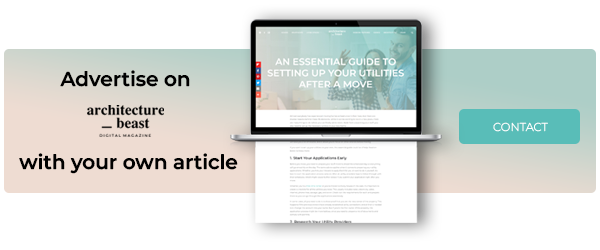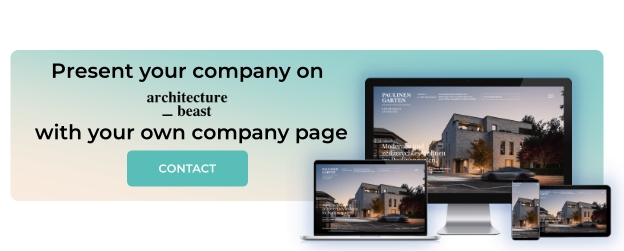Creating a healthy home office setup is crucial for productivity, comfort, and long-term well-being. As more people work from home, having an environment that supports good posture, reduces physical strain, and enhances focus is essential. Whether you’re working from home temporarily or have a permanent setup, the following guide provides actionable steps for building a comfortable and health-focused workspace.
1. Choose the Right Location
The first step in setting up a healthy home office is choosing the right location. Ideally, your workspace should be in a quiet area, away from high-traffic zones in the home. Minimising distractions allows you to stay focused and avoid interruptions. Consider a room with a door, if possible, especially if you live with others or have frequent meetings and calls.
Natural light is a fantastic bonus for any workspace. It reduces eye strain, improves mood, and keeps your space bright and inviting. Position your desk near a window if you can, but avoid direct sunlight on your screen to prevent glare. If natural light isn’t accessible, invest in a quality desk lamp that provides soft, indirect lighting to protect your eyes.
2. Prioritise Ergonomic Furniture
Investing in ergonomic furniture is essential for a healthy workspace. Ergonomic furniture is designed to adapt to your body’s posture, reducing stress on your back, neck, and shoulders. Start with an ergonomic chair that offers lumbar support and adjustable features. A high-quality ergonomic chair helps maintain spinal alignment, reducing the risk of long-term discomfort and back pain.
Look for an ergonomic chair that allows you to adjust the seat height, backrest, and armrests. This adjustability is key to supporting different body types and enabling customisation to your unique preferences. Ensure the chair is positioned so that your feet rest flat on the floor, with your knees at a 90-degree angle, which supports circulation and reduces strain on your legs.
3. Set Up Your Desk and Monitor Properly
Your desk setup is just as important as your chair. Ensure your desk allows enough room for your computer, keyboard, mouse, and any other essentials without feeling cramped. The height of your desk should allow your arms to remain at a comfortable 90-degree angle when typing.
Position your monitor at eye level and about an arm’s length away to prevent neck strain and eye fatigue. If you’re using a laptop, consider a laptop stand or monitor riser to elevate the screen. Having your screen at the correct height helps you maintain a neutral posture and avoid constantly looking up or down, which can strain the neck and shoulders over time.
4. Improve Lighting for Eye Comfort
Proper lighting in your workspace is crucial for avoiding eye strain and ensuring you’re comfortable working for extended periods. A combination of natural light and soft artificial lighting is ideal. Position your desk so you’re getting natural light without direct sunlight on your monitor, which can create glare. A desk lamp with adjustable brightness is a valuable addition, as it allows you to customise lighting depending on the time of day and weather conditions.
If you work at night or in a darker room, consider adding warm-toned light bulbs to your desk lamp to reduce harshness and create a soothing atmosphere. Harsh or overly bright lighting can cause eye strain and fatigue, so having flexibility in your lighting setup is beneficial for comfort and productivity.
5. Keep Essentials Within Easy Reach
Organising your workspace with frequently used items within reach is a simple yet effective way to reduce physical strain. Items such as pens, notepads, chargers, and water bottles should be accessible without excessive stretching or bending. Consider using drawer organisers or small desk organisers to keep items tidy and easy to access, helping you maintain focus without interrupting your workflow.
For items you don’t need regularly, place them slightly further away to reduce desk clutter while keeping the most important things close by. Keeping a clutter-free workspace contributes to a sense of order, reducing stress and enhancing productivity.
6. Use Ergonomic Accessories
Beyond an ergonomic chair, there are other accessories that can improve your comfort during the workday. An ergonomic keyboard and mouse are excellent additions, especially if you spend long hours typing. These accessories support a more natural wrist angle, which reduces strain on the wrists and hands. Look for a mouse pad with built-in wrist support or a wrist cushion for added comfort.
If you frequently use a laptop, a full-sized keyboard and external mouse can also make typing more comfortable, preventing the strain that often comes with a laptop’s compact keyboard. This small upgrade can make a big difference in your overall comfort and productivity.
7. Take Regular Breaks and Move Around
One of the most important things you can do for your health when working from home is to take regular breaks. Sitting for long hours can lead to stiffness, muscle fatigue, and reduced circulation. Set a timer to remind yourself to stand up, stretch, and walk around at least every 30 minutes. These short breaks can help boost circulation, prevent stiffness, and refresh your mind.
In addition, try incorporating a few simple desk exercises into your day. For example, stretch your arms overhead, do a quick neck roll, or stand up and stretch your legs. These mini-exercises prevent tension from building up and keep you feeling energised.
8. Add Personal Touches for Comfort
Adding personal touches to your workspace can make it a more inviting and enjoyable place to spend time. Consider adding a small plant to bring a touch of nature indoors – plants can improve air quality and have been shown to reduce stress. Framed photos, inspirational quotes, or even a small piece of art can also personalise your space, making it feel more like your own.
A comfortable throw blanket or cushion can add warmth and comfort, especially if your home office is in a cooler area of the house. Simple touches like these can make your home office feel like a pleasant place to be, enhancing both comfort and motivation.
9. Learn About the Importance of Ergonomics
If you’re interested in optimising your workspace even further, consider learning more about ergonomics. Ergonomics is the science of designing workspaces to fit the user, making tasks safer and more efficient. By understanding ergonomic principles, you can create a workspace that better supports your body, helping to reduce discomfort and improve overall productivity.
Setting up a healthy home office doesn’t have to be complicated. With a few simple adjustments, you can create a space that supports your body, minimises strain, and keeps you feeling comfortable and productive throughout the day. Following these steps can make working from home a positive, energising experience, ultimately benefiting both your work and your well-being.